This one is easy. I mean, embarrassingly easy.
A little background, however; in Linux, nVidia GPUs don’t appear to clock down properly, even when idle and not connected to a monitor. This is frustrating for several reasons:
- P0 (full power) state when ‘idle’ wastes power, which wastes money
- The cards idle hot (my GTX 1080’s, without this tweak, idle around 60°C, with tweak, idle around 35-40°C)
- The P0 state downshifts to P2 (approximately a 20% performance drop!) when under compute load (which is stupid, but apparently to protect consumer grade cards under sustained load)
- I expect my computers to do what I tell them
Fortunately, nvidia-smi, the system management interface, can come to your rescue, without needing Xorg or nvidia-settings or a GUI.
Pick your favourite text editor (VI(m), Emacs, nano, pico, Xed… Leafpad (*shudder*) and point it, with root privileges, to :
/etc/rc.local
Then add:
/usr/bin/nvidia-smi -i 0,1 -pm ENABLED
To the file, just above exit 0, then save and quit. Log out and back in, and your GPUs will have persistence enabled, which will make sure they clock down appropriately.
The -i flag indicates which GPUs you want to instruct with this command, and the -pm flag just sets persistence mode to enabled.
There’s another trick to get the cards to sit at P0 state when in compute mode, but I’ll admit I’ve not tried it because mine already get plenty warm enough.
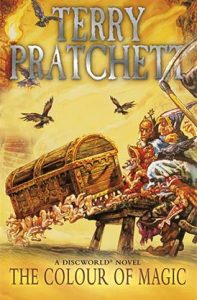 I recently had the opportunity, due to a lengthy flight, to re-read The Colour of Magic, the first of the Discworld novels.
I recently had the opportunity, due to a lengthy flight, to re-read The Colour of Magic, the first of the Discworld novels.